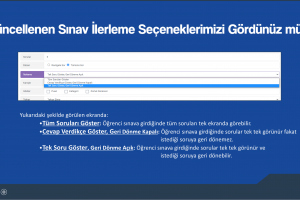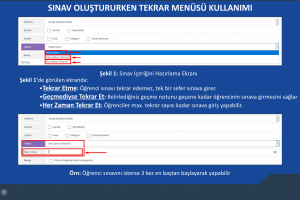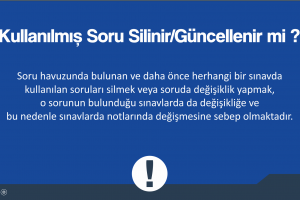What should I do if I wish to shoot the video content myself as screen recording?
A screen recording program is required to shoot the videos. You can use the programs that you have previously used that do not require a license fee or that you have a license for. Some unlicensed applications place their own logo or name on any corner of the screen. Such applications should never be used and no program names, logos, advertisements etc. should exist in the video content.
If you do not have any screen recording programs; it can be obtained from the Technical Services Office of the Information Technologies Department of the University. In addition, there are screen recording programs that can be used with open source code and are free of charge. For example: OBS Studio ( https://obsproject.com/en/download )
What are the points to be paid attention while producing video content (screen recording)?
To make sure the sound quality is clear, it is useful to use an external microphone instead of your computer's internal microphone. Headsets of mobile phones are suitable for this purpose.
We remind you that your desktop background image and desktop items may appear during screen recording, and we recommend that you take necessary precautions to protect your personal data privacy and make sure you take a trial shooting before you begin your lesson recording.
Instructors and course coordinators are responsible for all the distance education content prepared.
Therefore; it is important to watch and carefully check your footage before handing it over to the campus video recording center.
Which format and aspect ratio are required for video content?
The file format should be mp4, avi. The file name of the recorded video should be the course code and the week number. For example “mek303hafta7” (mek303week7)
The aspect ratio should be 16: 9 if possible.
Is there any informative video about screen recording programs?
Informative video links about the usage of OBS Studio and Bandicam programs are provided below:
https://www.youtube.com/watch?v=w8FC9bdeRvc
https://www.youtube.com/watch?v=B3Ae-wo0CsY
How many videos do I have to shoot in total and how long should they be?
At least 7 videos should be recorded for a 7-week-course. While preparing course videos, you need to shoot at least 20 minutes of lecture video for each lesson hour. For example, there should be at least 60 minutes of video recording for a 3-hour course.
Do I need to shoot a video for midterm week?
You have to provide a lecture note for Week 9, which is the midterm week, but you may not shoot videos on demand.
How can I deliver my video recording to the montage center at the campus?
You you can send your content to the campus video recording center by filling out the form available at the https://forms.gle link, and then clicking on "Add Files" section. If you encounter a problem while sending the video contents via internet, the video content can be delivered to the campus video recording center established in room 209 of T4 block with a portable hard drive by course coordinators after filling the attached form.
Can I share my video recording on the internet?
The prepared video contents should not be uploaded to the internet individually. UZEM (Distance Education Center) coordinatorship will be responsible from the video montage and sharing.
Is there any unit responsible from uploading the video recordings to common content platforms?
Raw content will be processed and structured in compliance with the institutional format by UZEM video recording center staff and the ready video content will be uploaded to the common content platforms by this team as well. After you receive the video links from the video recording center, you can share them weekly via SABIS document sharing.
What should I do if I experience audio and video problems during screen recording?
If there is more than one graphic card in the computer used, the card that is compatible with the program must be selected. In addition, your graphic card driver must be up to date. If there is an audio problem, it should be paid attention that the relevant audio inputs are selected in the programs used and that the microphone connection is made correctly.
How and where do I choose my video shooting method?
You need to choose which method you will use to record your course videos by filling the form at the following link: https://forms.gle/bad4DBopjZKv1F199.
What should I do to solve other questions and problems?
Please contact your unit coordinators.