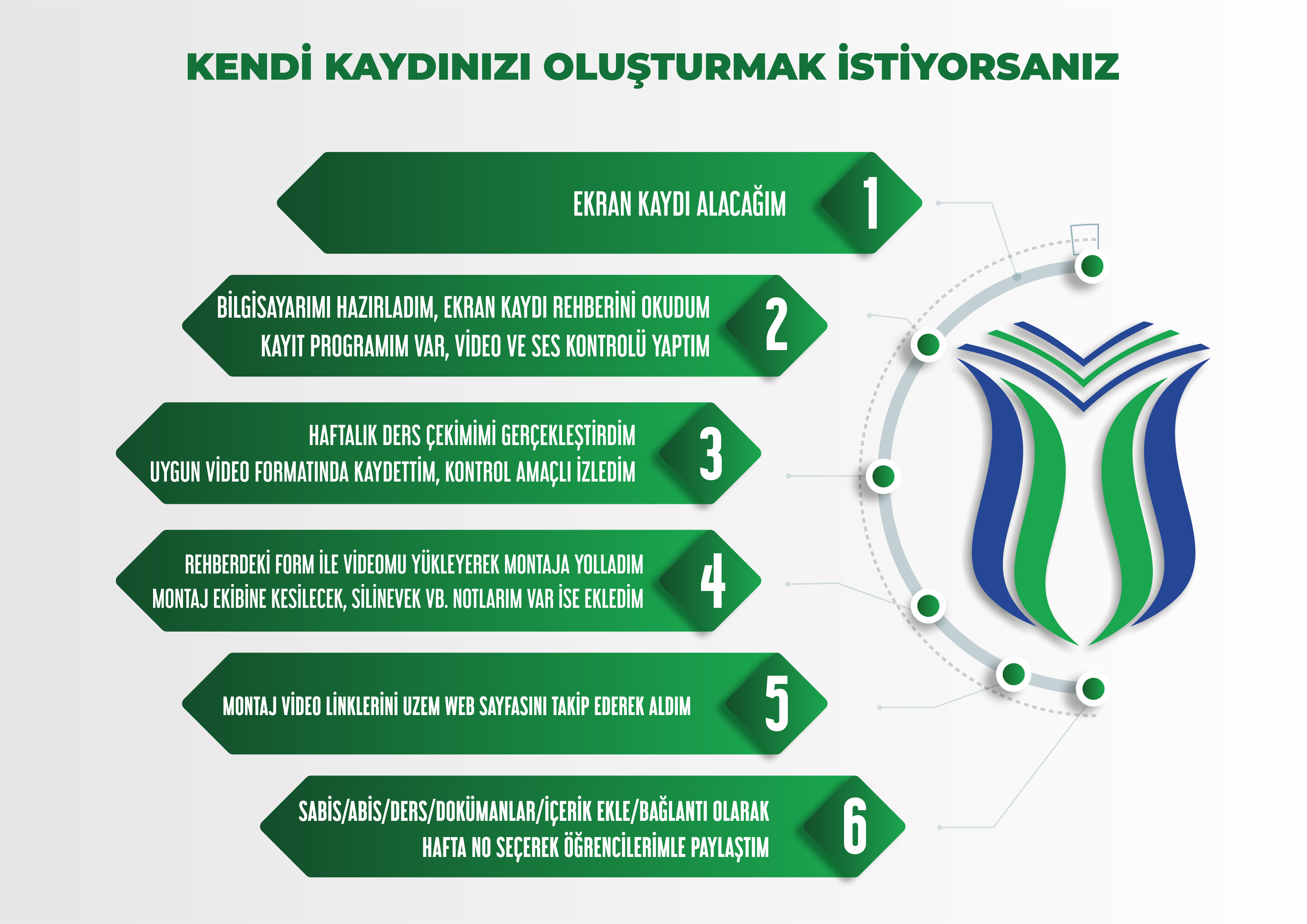
The video contents need to be completed urgently and the following points should be taken into consideration while preparing the content.
- A screen recording program is required to shoot the videos. You can use the programs that you have previously used that do not require a license fee or that you have a license for. Some unlicensed applications place their own logo or name on any corner of the screen. Such applications should never be used and no program name, logo, advertisement etc. should exist in the video content.
- If you do not have any screen recording programs; it can be obtained from the Technical Services Office of the Information Technologies Department of the University. In addition, there are screen recording programs that can be used with open source code and are free of charge. For example: OBS Studio ( https://obsproject.com/en/download )
- To make sure the sound quality is clear, it is useful to use an external microphone instead of your computer's internal microphone. Headsets of mobile phones are suitable for this purpose.
We remind you that your desktop background image and desktop items may appear during screen recording, and we recommend that you take necessary precautions to protect your personal data privacy and make sure you take a trial shooting before you begin your lesson recording.
- The file format should be mp4, avi.
- The aspect ratio should be 16: 9 if possible.
- Instructors and course coordinators are responsible for all the distance education content prepared.
- Therefore; it is important to watch and carefully check your footage before handing it over to the campus video recording center.
- Informative video links about the usege of OBS Studio and Bandicam programs are provided below.
https://www.youtube.com/watch?v=w8FC9bdeRvc
https://www.youtube.com/watch?v=B3Ae-wo0CsY



